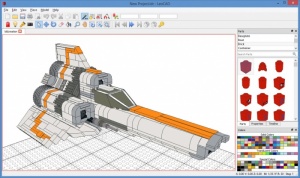LeoCAD
18.02
Size: 42.24 MB
Downloads: 5721
Platform: Windows (All Versions)
As a kid, you probably didn’t care about creating something amazing, you only cared about having a bit of fun playing with your LEGO bricks. As an adult, you still love to play with LEGOs, but now you do care about creating something that will leave others breathless. The thing is that doing something like that requires thought and planning, perhaps even a specialized tool that will help you design your LEGO creation. Something like Leonardo Zide’s free and cross-platform CAD tool for LEGO, LeoCAD. As long as you’re familiar with CAD software or at least willing to learn, you’re going to have a blast using LeoCAD to work on your LEGO creations.
As mentioned above, LeoCAD is a cross-platform software application, meaning that it is available for all major desktop operating systems: Windows, Mac, and Linux. If you’re going to use LeoCAD on a Windows computer, then you’ll be glad to know that once you download and run LeoCAD’s installer, a straightforward setup wizard will show up and guide you through all the steps you need to take to install LeoCAD on your PC.
The main panel on LeoCAD’s interface presents the LEGO construction you’re working on or the LEGO Digital Designer .LXF file you imported into the application. On the right there’s a Parts panel that presents all the LEGO bricks you can use and a Colors panel that lets you access solid, translucent and special colors. Above all these panels there’s a traditional File Menu and a toolbar with buttons for various features and functions. So overall, a fairly simple design that’s easy to figure out.
If you’ve never used computer-aided design (CAD) software before, you might struggle to get accustomed with LeoCAD. Perhaps a basic tutorial might help you on your way. To access the LeoCAD Basic Tutorial you need to go to the Help menu and select the option to visit the official LeoCAD website. Once you’re on the website, you’ll need to go to the Documentation page and then select Basic Tutorial from the Tutorials section. Or... forget everything I said and just click this Basic Tutorial link.
LeoCAD is free software released under a GNU General Public License.
If you want to come up with an amazing LEGO creation, you need to plan ahead. Go get LeoCAD, a free and cross-platform CAD tool for LEGO, and see what you can come up with.
Pros
LeoCAD is available for Windows, Mac and Linux; installing it on a Windows PC is an effortless task. The intuitive interface is easy to use. You have a virtual environment that you can use to come up with amazing LEGO creations. LeoCAD is free software.
Cons
If you’ve never used CAD software before, you’ll need a bit of time to figure things out.
LeoCAD
18.02
Download
LeoCAD Awards

LeoCAD Editor’s Review Rating
LeoCAD has been reviewed by George Norman on 10 Aug 2017. Based on the user interface, features and complexity, Findmysoft has rated LeoCAD 5 out of 5 stars, naming it Essential